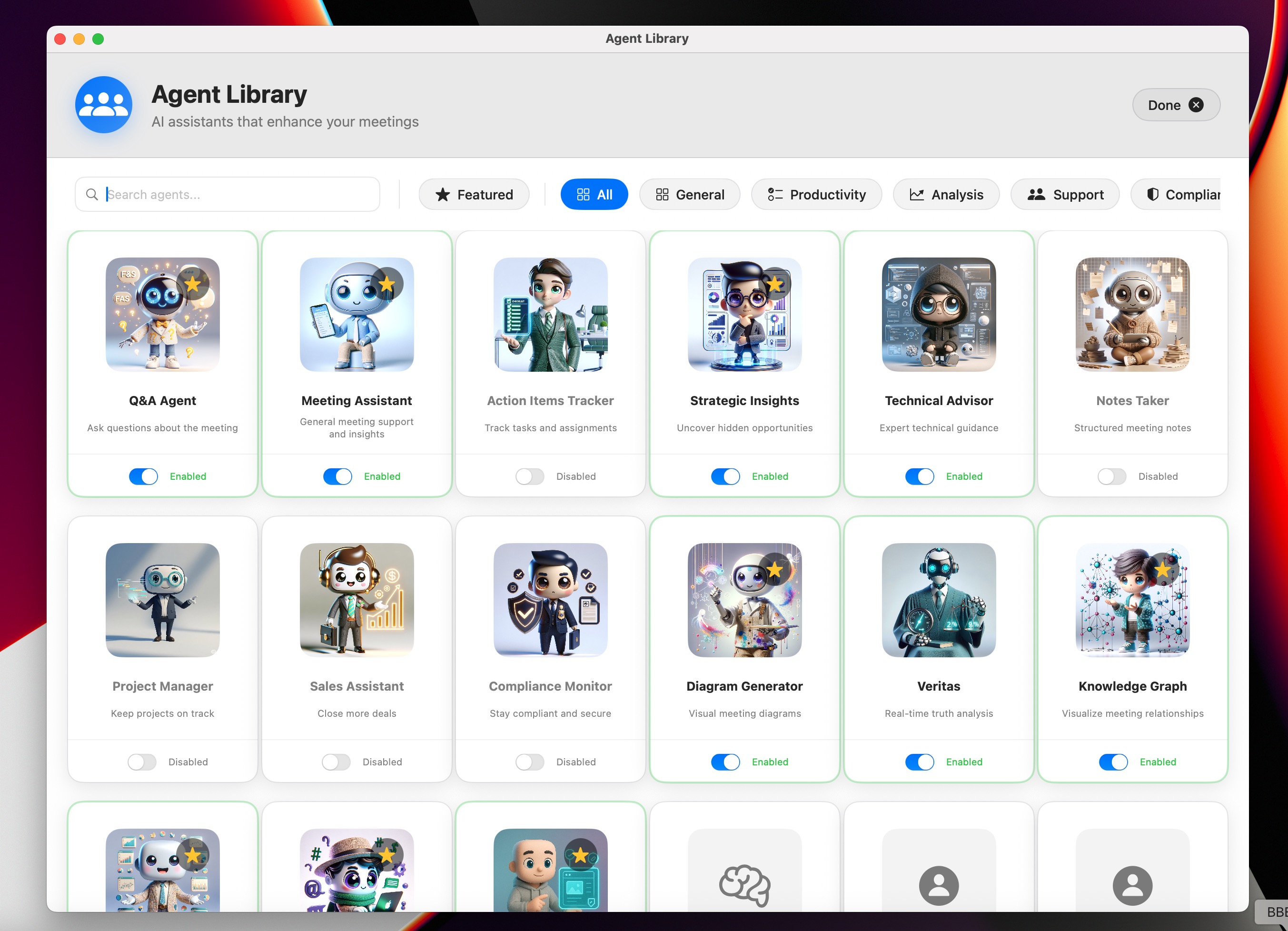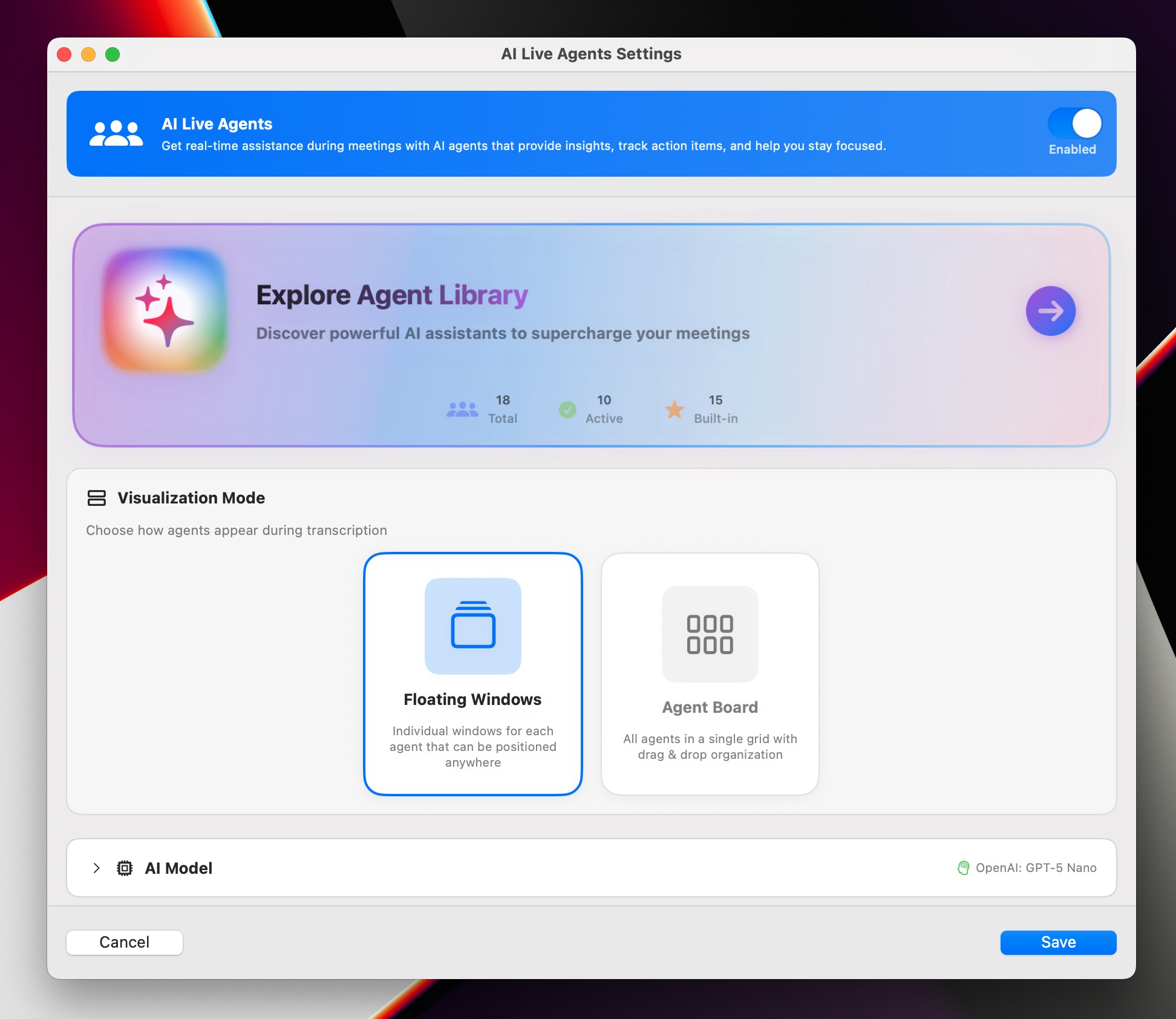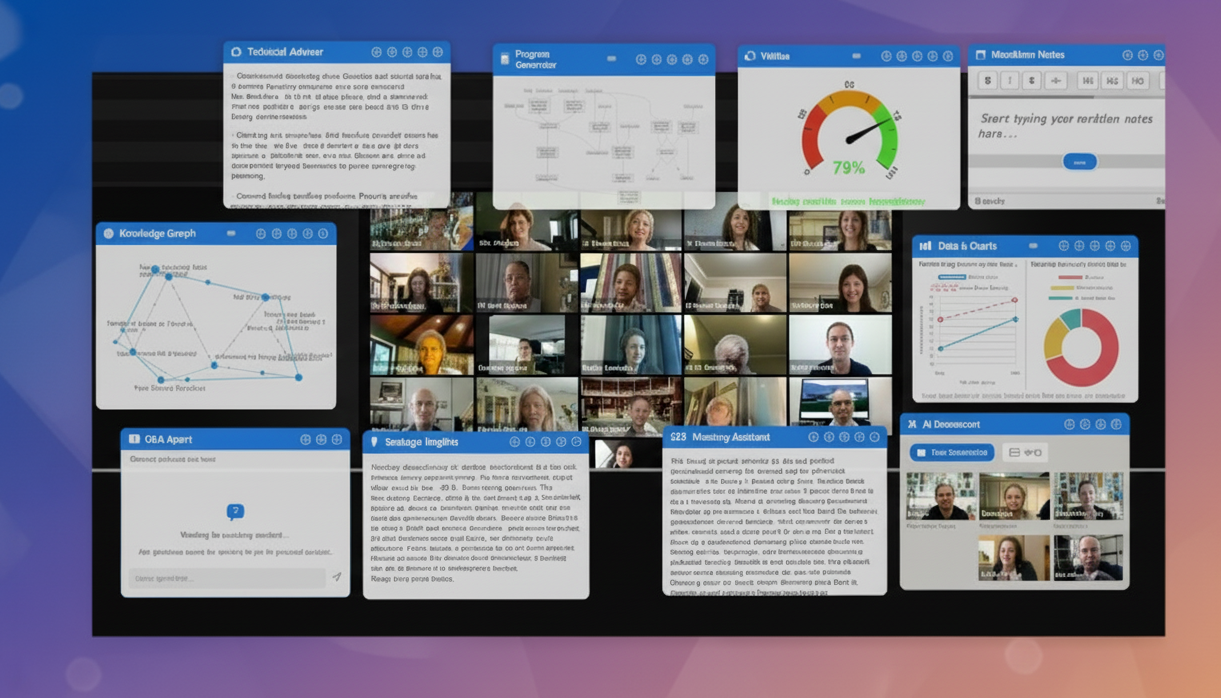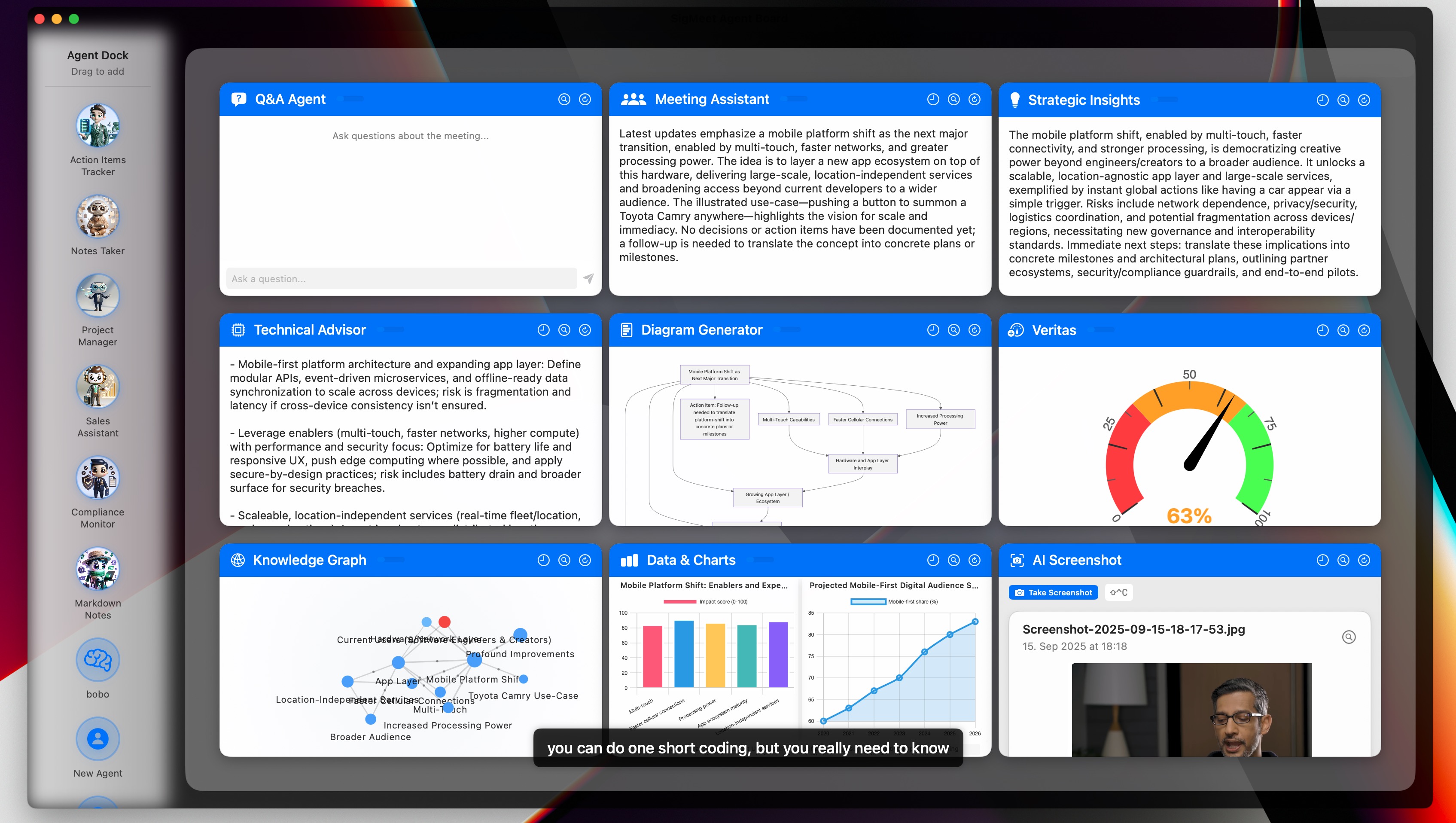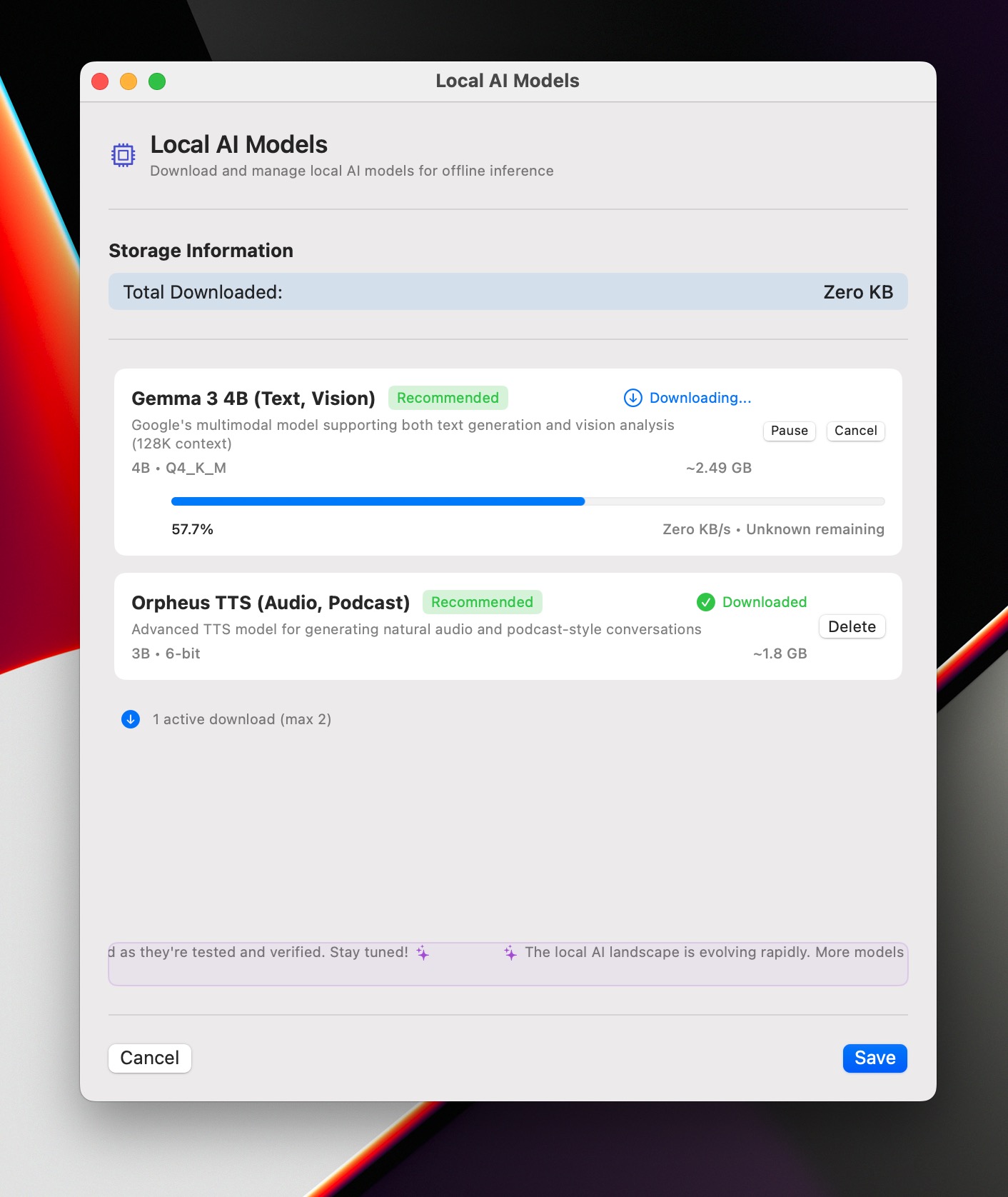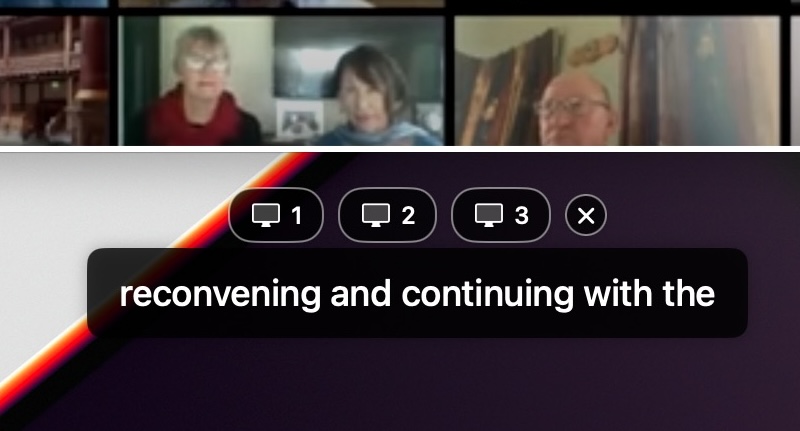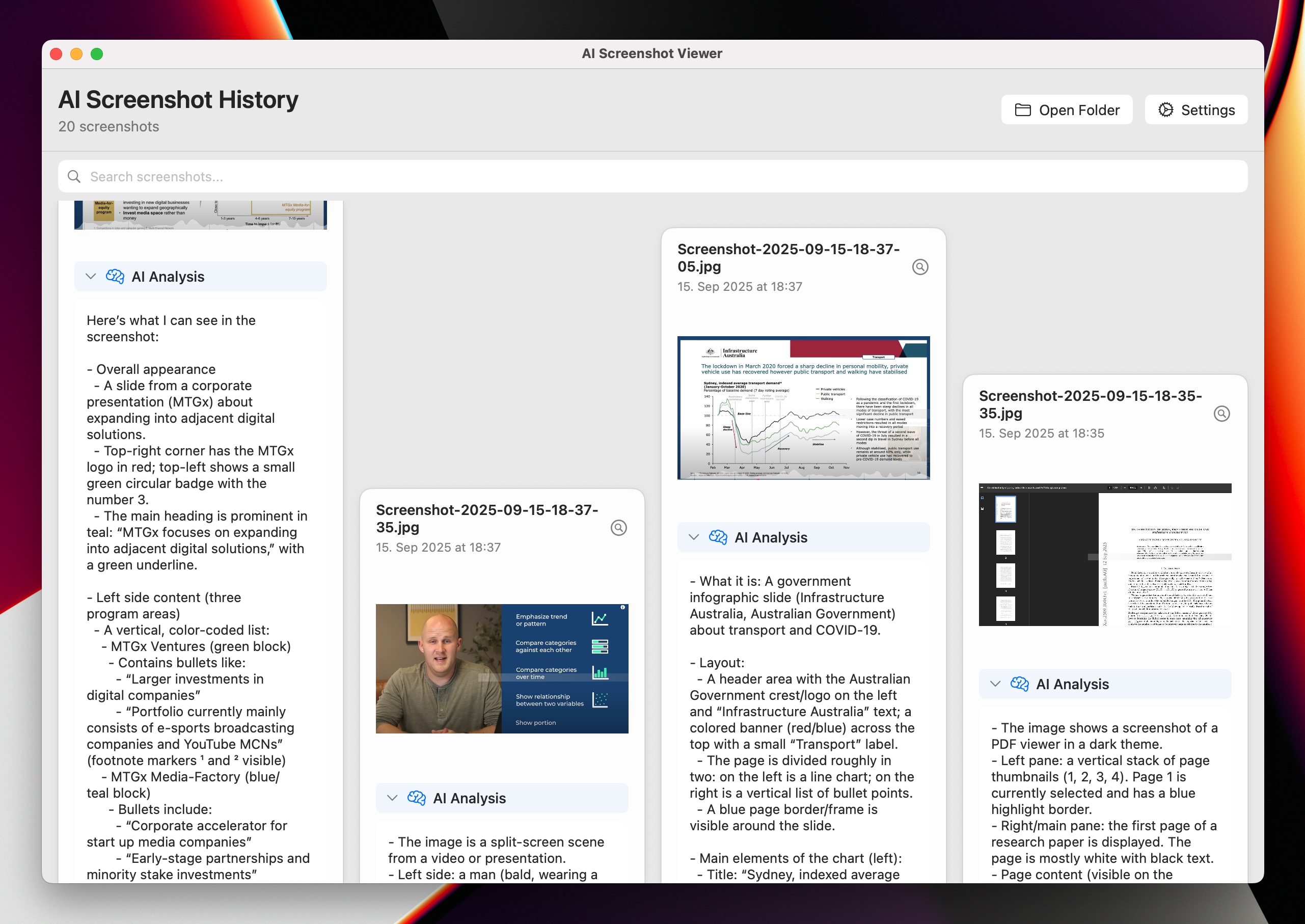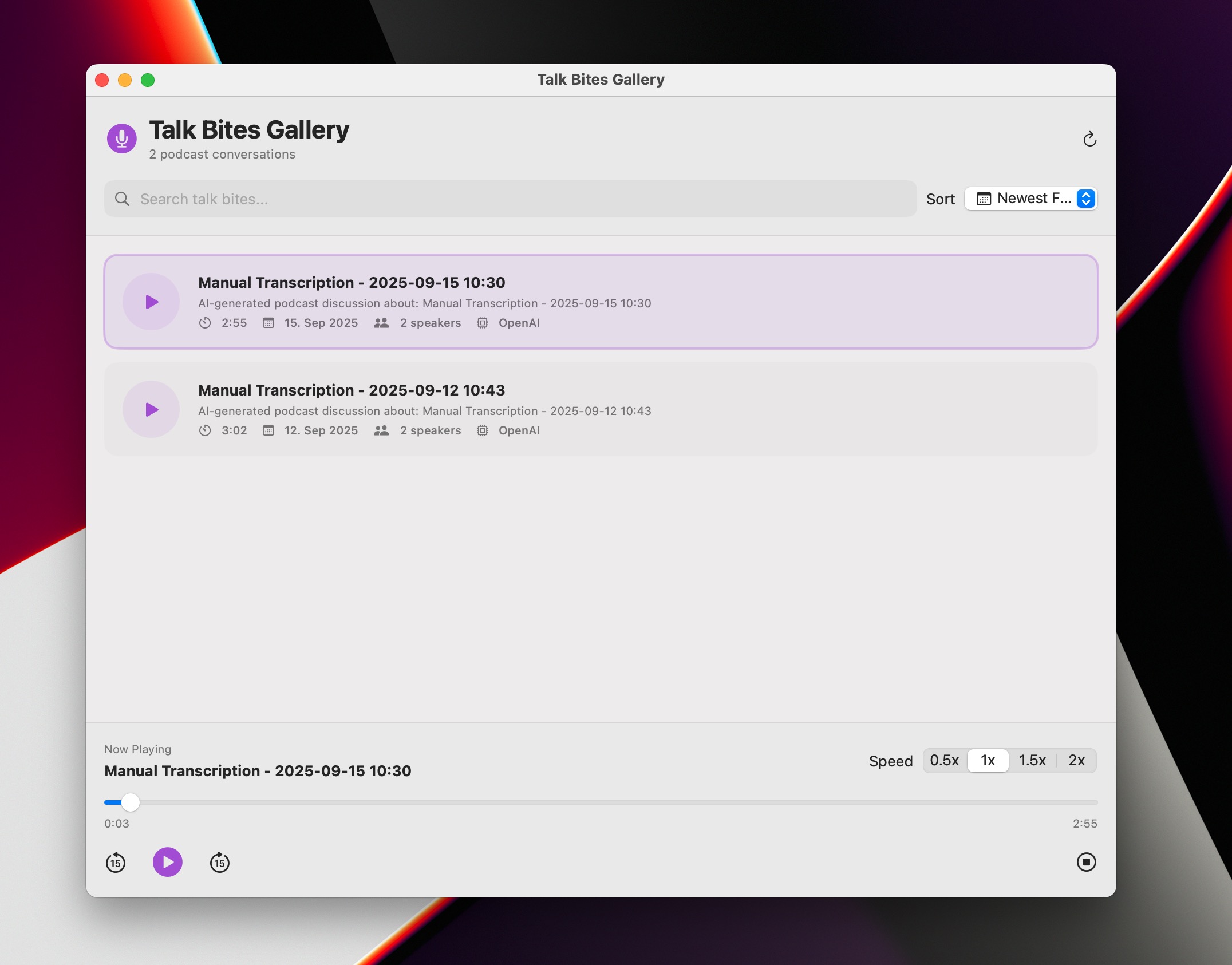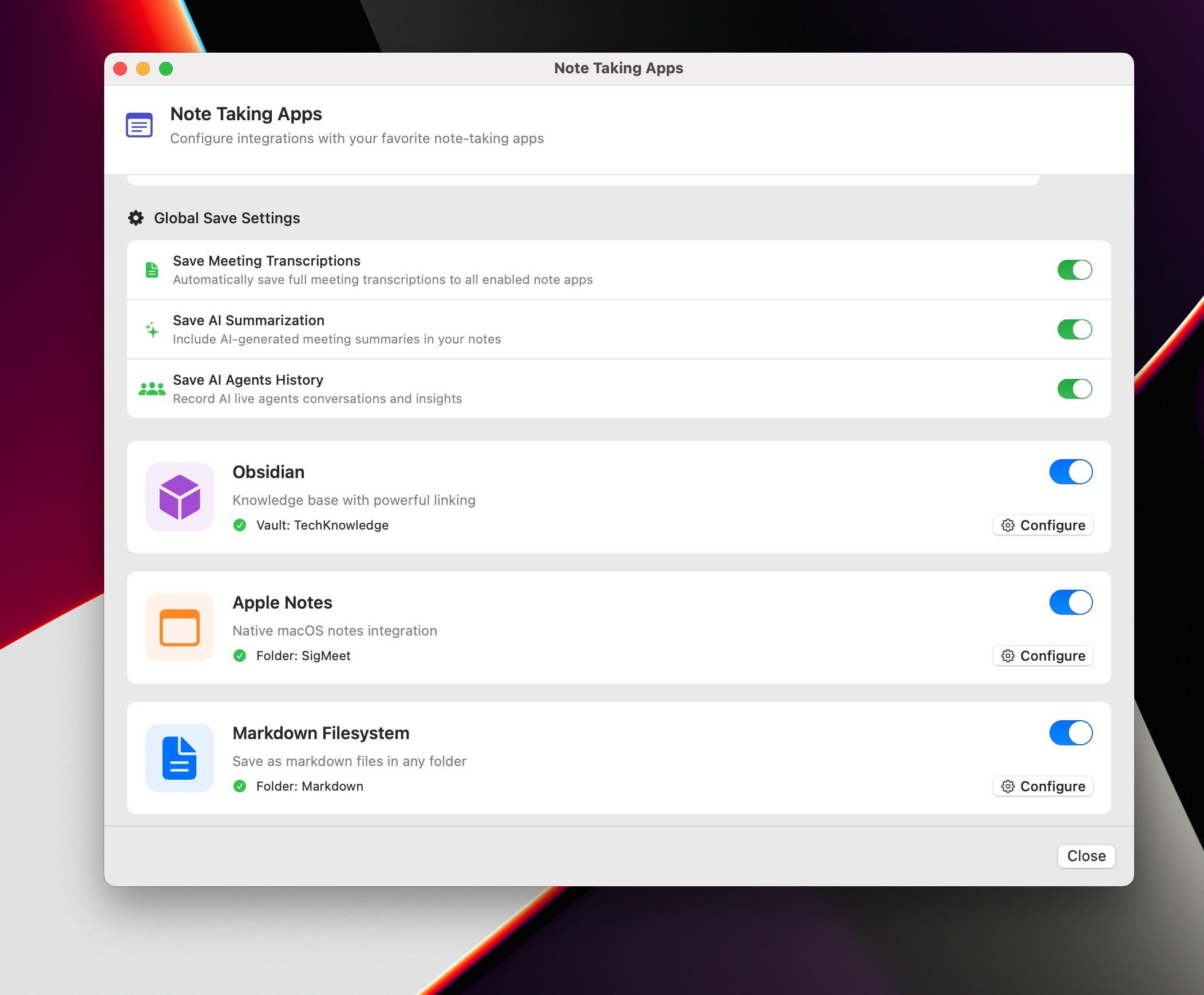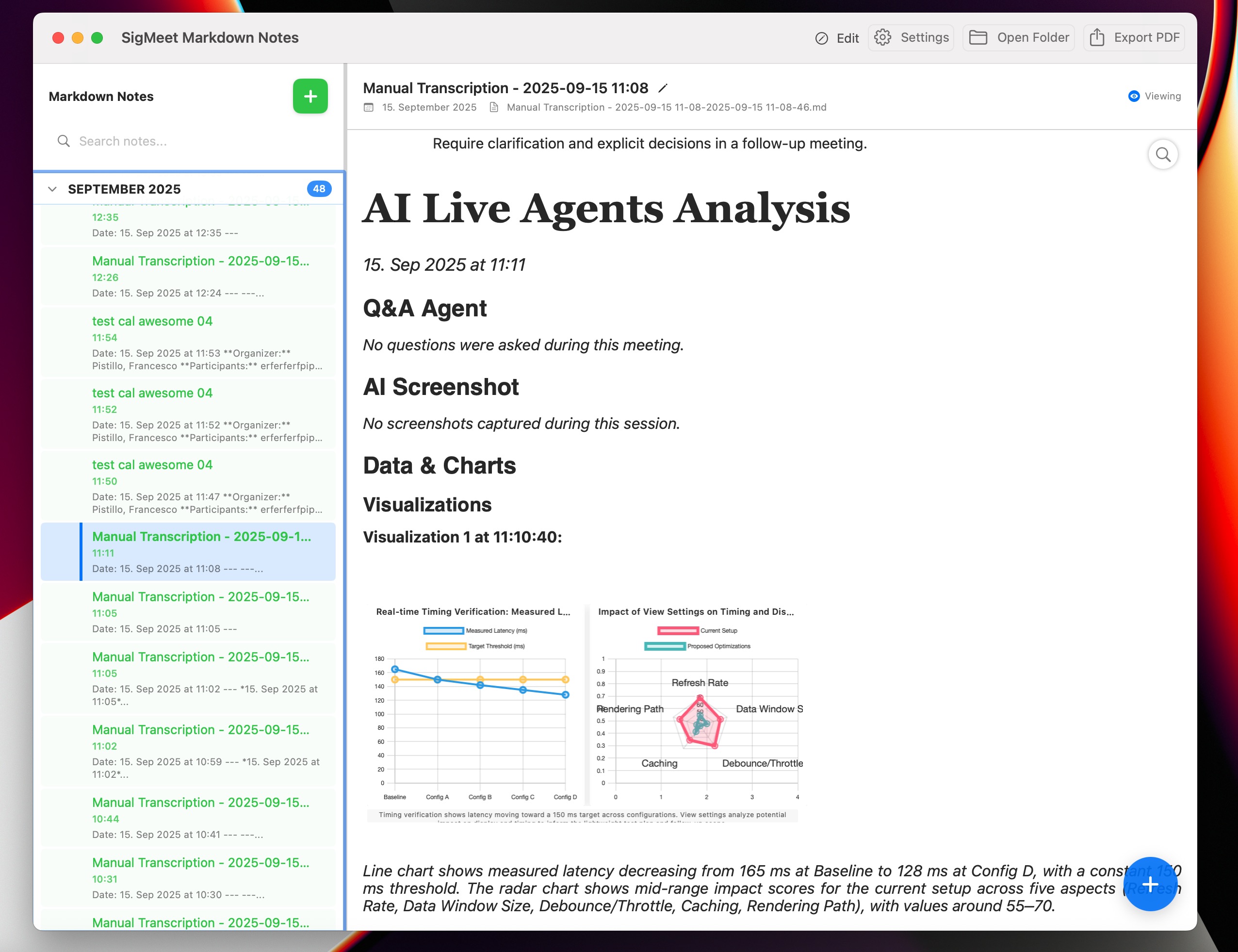Local AI
When confidentiality and focus matter most, SigMeet’s Apple silicon-optimized models stay entirely on your Mac.
- Edge AI pipeline keeps every computation on your machine
- No uploads, no third parties — zero data leaves your Mac
- Perfect for confidential workshops or founders discussing product strategy
- Generated files, prompts, and outputs remain securely stored locally